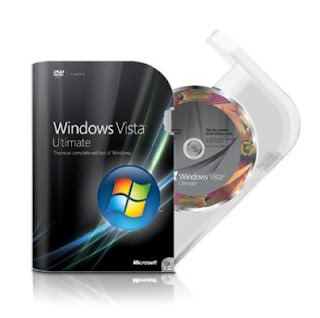
The old ways is the first thing that i explain here. Open single or two explorer that we can find the file to copy and the other explorer for destination file. You can moved, copy or cut file by right click on selected file. After that windows will display some option, you can copy or cut file. We can also use short key ( ctrl + C for copy file and ctrl + x for cut file ), than go to next explorer or destination folder than simple right click again and choose "paste" ( short key ctrl + V ).
Copy by drag and droping right click. there second option to copy file by drag and drop file, same as first way open 2 explorer and choose the file you will copy to the destination folder. Right click the selected file and drag drop to other file that you want to paste it and release your right click, windows will shown the option for copy, moved or make shortcut there. You can choose the option and simply copied to the selected folder destination.
Used shift key for copy file. In this case we use shift key for copy or move file to destination folder. Same with the other way, we need explorer to choose the file and drag drop by pressing "shift". Choose the file that you want to move, than press "shift". Go to destination folder and release the "shift" and your mouse so the file will moved to the selected folder. This way is not good for moved some problem couse we must pressing the "shift" button for moved the file.
Moved file to new folder. We will moved and make new folder for new place for the file selected. Open explorer and choose the file will be copied, than go to the folder. Right click in out folder and choose "new" in the option, than choose the "folder". Windows will automaticly make "new folder" file that we can rename, after rename to the easy name we just open it for paste the file that we want to copy or moved.
Copy file in same folder. For that we just need one explorer cause to copy file in same folder just need drag and drop file to the folder destination. For copy many file in same time we can use "ctrl" and "shift" button for selected file that we want to copy.
Cut file. We can cut file same as we copy file to destination folder, but the different is we must choose the cut ( ctrl + x ) to cut file and just simple paste ( ctrl + V ) to the destination folder.
That easy way to moved, copy and cut file that windows program give for user. I hope this usefull for begginer.
0 Comments for Move, Copy and Cut File ( Windows ):
Posting Komentar
Spam is not Good for your Body :)